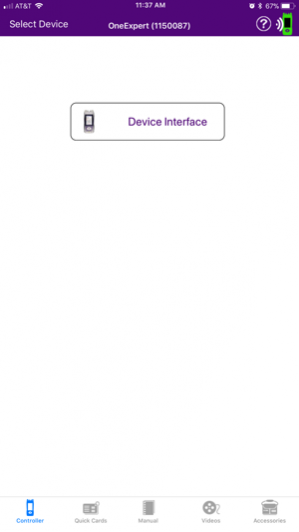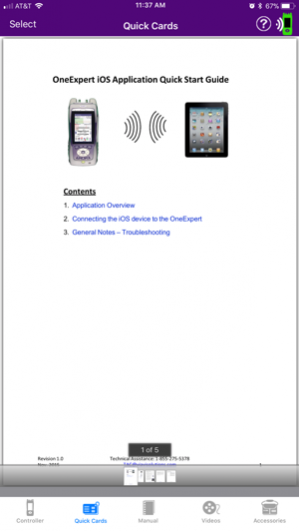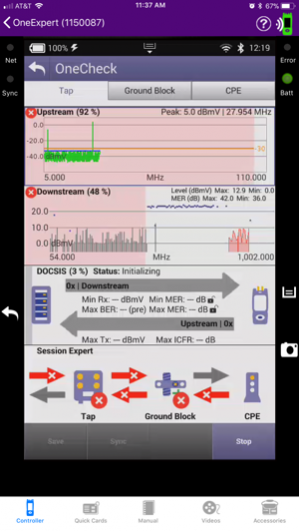OneExpert CATV 1.0.4
Free Version
Publisher Description
OneExpert CATV Mobile is an iPad and iPhone application intended for use by field technicians to help support their day-to-day installations and service calls. The application utilizes Bluetooth to wirelessly control a OneExpert CATV test instrument to perform and monitor tests from a comfortable distance. Additionally the application provides an assortment of support materials such as Quick Cards, OneExpert CATV User Manual, Training Videos, and Accessory Guides, leveraging the decades of cable experience that Viavi has to offer. The OneExpert CATV Mobile application provides the following capabilities: · Support for iPad & iPhone · Bluetooth connectivity (requires option to be installed on instrument) · Remote operation of OneExpert CATV instrument (when connected via Bluetooth) · Quick Cards such as iOS Quick Start Guide & OneExpert CATV Quick Start Guide (for verified users) · User Manual (for verified users) · Training Videos · Accessories Guide for OneExpert CATV instrument · Links to Help/Support · Instrument information such as battery level, software revision, ID, etc. (when connected via Bluetooth)
Jan 3, 2018 Version 1.0.4 Fixes a bug that prevented connection to the OneExpert when using iOS 11. iOS 11.2 users will need to upgrade to OneExpert CATV firmware version 3.6.16 or newer.
About OneExpert CATV
OneExpert CATV is a free app for iOS published in the Other list of apps, part of Network & Internet.
The company that develops OneExpert CATV is VIAVI Solutions Inc.. The latest version released by its developer is 1.0.4. This app was rated by 3 users of our site and has an average rating of 3.0.
To install OneExpert CATV on your iOS device, just click the green Continue To App button above to start the installation process. The app is listed on our website since 2018-01-03 and was downloaded 178 times. We have already checked if the download link is safe, however for your own protection we recommend that you scan the downloaded app with your antivirus. Your antivirus may detect the OneExpert CATV as malware if the download link is broken.
How to install OneExpert CATV on your iOS device:
- Click on the Continue To App button on our website. This will redirect you to the App Store.
- Once the OneExpert CATV is shown in the iTunes listing of your iOS device, you can start its download and installation. Tap on the GET button to the right of the app to start downloading it.
- If you are not logged-in the iOS appstore app, you'll be prompted for your your Apple ID and/or password.
- After OneExpert CATV is downloaded, you'll see an INSTALL button to the right. Tap on it to start the actual installation of the iOS app.
- Once installation is finished you can tap on the OPEN button to start it. Its icon will also be added to your device home screen.